Are you looking to add more excitement to your Roblox gaming experience? If you’ve been exploring ways to get extra features, cool abilities, or shortcuts in your favorite Roblox games, you’ve probably come across the Redz Hub Script. This powerful tool has become a favorite among Roblox players who want to take their gameplay to new heights.
In this guide, we’ll explain everything you need to know about Redz Hub Script in simple, easy-to-understand language. Whether you’re 8 or 40, a complete beginner or someone who’s tried scripts before, this article will help you understand what Redz Hub is all about and how to use it safely.
Table of Contents
What is Redz Hub Script?
Redz Hub Script is a special collection of scripts designed for various popular Roblox games. Think of it as a toolbox filled with different tools – each tool (script) gives you special powers or features in different Roblox games.

Instead of needing to search for individual scripts for each game you play, Redz Hub brings everything together in one convenient place. It’s like having a universal remote control that works with many different games, giving you access to features that aren’t normally available in regular gameplay.
The “Hub” part of the name is important – it means this isn’t just one single script. It’s a whole collection or menu of scripts for multiple games, all organized neatly so you can easily find what you need.
All Redz Hub Script 2025
Redz Hub Beta Version
local Settings = {
JoinTeam = "Pirates"; -- Pirates/Marines
Translator = true; -- true/false
}
getgenv().BETA_VERSION = true
loadstring(game:HttpGet("https://raw.githubusercontent.com/tlredz/Scripts/refs/heads/main/main.luau"))(Settings)
Redz Hub Blox Fruits Script: Auto Farm
loadstring(game:HttpGet("https://raw.githubusercontent.com/tlredz/Scripts/refs/heads/main/main.luau"))()
Why Do Roblox Players Love Redz Hub?
Thousands of Roblox players use Redz Hub Script, and there are good reasons why it’s become so popular:
All-in-One Solution
You don’t need to hunt down different scripts for different games. Redz Hub has scripts for dozens of popular Roblox titles all in one place. This saves you tons of time and hassle.
Regular Updates
The developers behind Redz Hub work hard to keep everything current. When Roblox games update, Redz Hub gets updated too, so your scripts keep working smoothly without breaking.
User-Friendly Interface
Even if you’ve never used a script before, Redz Hub makes it easy. The menu is clean and organized, with clear buttons and options that anyone can understand. No confusing commands or complicated setup required!
Wide Game Support
From adventure games to simulators, from fighting games to tycoons – Redz Hub supports a huge variety of popular Roblox games. Whatever you like to play, there’s probably a script for it.
Free to Use
You don’t need to pay anything to access Redz Hub Script. It’s completely free, which makes it accessible to all players regardless of their budget.

Amazing Features of Redz Hub Script
Let’s dive into what Redz Hub actually offers. The specific features vary depending on which game you’re playing, but here are some common ones you’ll find:
Auto-Farm Features
Tired of grinding for hours to collect coins, gems, or resources? Auto-farm scripts do the repetitive work for you automatically. You can leave the script running and come back to find your inventory full!
Speed Boosts
Move around the game world much faster than normal. This is perfect for exploration games or when you need to complete tasks quickly.
Teleportation
Jump instantly to different locations in the game. No more long walks – just select where you want to go and you’re there!
ESP (Extra Sensory Perception)
See important items, enemies, or other players through walls and obstacles. This gives you a huge advantage in competitive or collection-based games.
Infinite Jump
Jump as many times as you want while in the air. This helps you reach places that would normally be impossible to access.
God Mode
Become invincible in certain games so enemies can’t hurt you. This makes challenging levels much easier to complete.
Custom Game Settings
Adjust things like your walking speed, jump height, or other game mechanics to suit your playing style.
Easy Toggle System
Turn features on or off with simple buttons. Don’t want a feature anymore? Just click to disable it instantly.
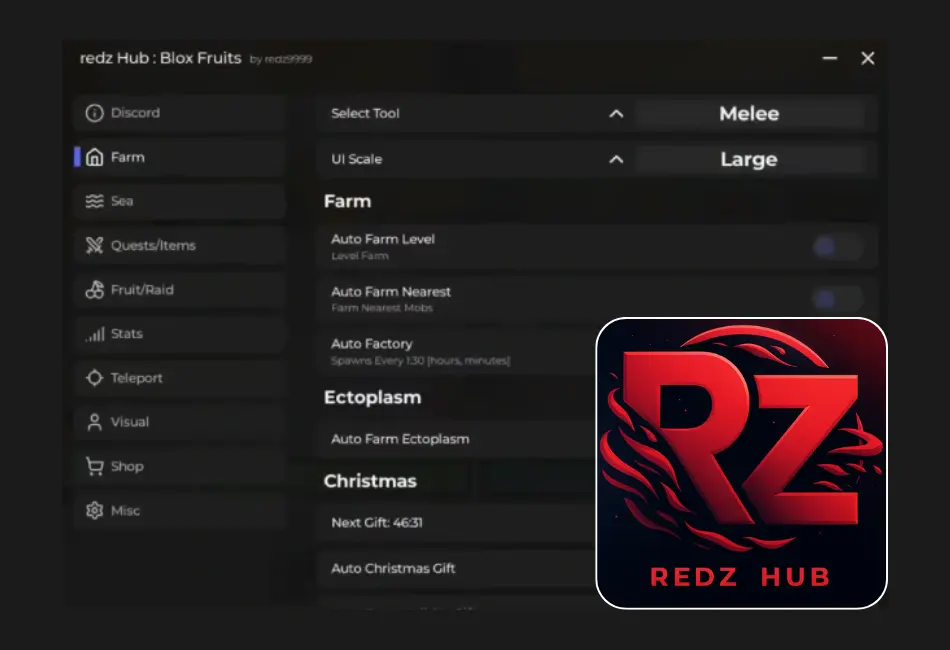
How Does Redz Hub Script Work?
Understanding how Redz Hub works doesn’t require any technical knowledge. Here’s the simple explanation:
When you play Roblox normally, the game has certain rules and limits built in. Redz Hub Script works with an executor (like Delta Executor, which we talked about earlier) to add new instructions to the game.
These new instructions tell the game to do things differently – like making your character move faster, giving you more resources, or unlocking hidden features. The script essentially “talks” to the game and modifies how it behaves, but only on your screen. It doesn’t change the actual game for other players.
Think of it like using cheat codes in old video games, except more advanced and with a nice menu interface. You’re not hacking the game’s servers or doing anything permanent – you’re just changing your local experience.
Step-by-Step Guide: How to Use Redz Hub Script
Ready to try Redz Hub Script? Follow these simple steps and you’ll be up and running in no time:
Step 1: Get a Working Executor
First, you need an executor app on your device. If you’re on Android, Delta Executor works great. If you’re on PC, popular choices include Synapse X, KRNL, or Fluxus. Download and install your chosen executor following its specific instructions.
Step 2: Open Your Executor
Launch the executor app on your device. You’ll see a window or interface with a text box or script area – this is where you’ll paste scripts.
Step 3: Join a Roblox Game
Open Roblox and join the game you want to use Redz Hub Script in. Wait until you’re fully loaded into the game before proceeding.
Step 4: Get the Redz Hub Script
You need the actual script code to load Redz Hub. You can usually find this on the official Redz Hub website or trusted script-sharing communities. The script will look like a line of code that starts with something like “loadstring(game:HttpGet…”
Step 5: Copy and Paste the Script
Copy the Redz Hub Script code. Go back to your executor and paste it into the script box or text area.
Step 6: Execute the Script
Look for a button in your executor that says “Execute,” “Run,” or “Inject.” Click this button. If everything is working correctly, you’ll see the Redz Hub menu appear on your screen within a few seconds.

Step 7: Choose Your Features
The Redz Hub menu will appear, usually in a corner of your screen or floating in the middle. Browse through the different options and toggle on the features you want to use. Most features have simple ON/OFF switches.
Step 8: Enjoy Enhanced Gameplay
That’s it! The features you selected are now active in your game. Play and enjoy your enhanced Roblox experience.
Step 9: Closing the Hub
When you’re done, you can usually close the Redz Hub menu by clicking an X button or toggle it off through your executor. The features will stop when you leave the game.
Benefits of Using Redz Hub Script
Why should you consider using Redz Hub? Here are the main advantages:
Save Tons of Time
Many Roblox games require hours of grinding to progress. Redz Hub’s auto-farm and speed features let you accomplish in minutes what would normally take hours.
Complete Difficult Challenges
Stuck on a hard level or boss fight? Redz Hub features like God Mode or enhanced abilities can help you finally overcome those frustrating obstacles.
Explore More Content
With features like teleportation and infinite jump, you can explore areas of games you might never reach through normal gameplay. This helps you discover hidden secrets and easter eggs.
Customize Your Experience
Everyone plays games differently. Redz Hub lets you adjust the game to match your preferences and play style, making Roblox more enjoyable for you personally.
Learn Game Mechanics
Using scripts can actually help you understand how games work behind the scenes. It’s educational in a way, showing you what’s possible within game environments.
Level the Playing Field
If you’re a new player joining a game where others have played for months, scripts can help you catch up faster so you can enjoy the game alongside more experienced players.
Important Tips for Beginners
If you’re new to using scripts, keep these helpful tips in mind:
Start Small
Don’t activate every feature at once. Try one or two features first to see how they work, then gradually experiment with more. This prevents overwhelming yourself and helps you learn what each feature does.
Use on Alt Accounts
Consider using Redz Hub on a secondary Roblox account rather than your main account. This way, if anything goes wrong or your account gets flagged, your main account with all your progress stays safe.
Don’t Be Obvious
Using features excessively or publicly can annoy other players and get you reported. Try to be subtle – don’t teleport in front of everyone or show off obviously impossible abilities.
Update Regularly
Games update frequently, and scripts need to keep up. Make sure you’re using the latest version of Redz Hub Script to avoid errors and ensure compatibility.
Choose Trusted Executors
Only use well-known, reputable executors. Sketchy or unknown executors might contain viruses or malware that could harm your device.
Save the Script
Keep the Redz Hub Script code saved in a text file on your device. This way, you won’t need to search for it every time you want to use it.
Check Compatibility
Not every feature works in every game. If something doesn’t activate or causes errors, it might not be compatible with the specific game you’re playing.
Respect Other Players
Just because you can use powerful scripts doesn’t mean you should ruin the fun for others. Avoid griefing, cheating in competitive modes, or making the game unplayable for other people.
Safety Considerations When Using Redz Hub
Let’s talk about the important topic of safety. Here’s what you need to know:
The Script Itself
Redz Hub Script from official sources is generally safe for your device. It’s designed to modify gameplay, not harm your computer or phone.
Executor Safety
The bigger safety concern is the executor you use. Always download executors from their official websites or verified sources. Fake executor downloads are a common way people get viruses.
Roblox Account Risk
Here’s the honest truth: using any script violates Roblox’s Terms of Service. While many players use scripts without issues, there’s always a risk that Roblox could detect it and ban your account. This is why many users create alternate accounts for scripting.
Don’t Share Personal Info
Never enter your Roblox password into any script, executor, or third-party website. Legitimate scripts never need your password.
Avoid Malicious Scripts
Only use Redz Hub from trusted sources. Random scripts from unknown websites could contain malicious code that steals your account information.
Keep Antivirus Active
Make sure you have antivirus software running on your device. While Redz Hub itself is safe, having general protection is always smart.
How Redz Hub Compares to Other Script Hubs
You might have heard of other script hubs like Owl Hub, V.G Hub, or Domain X. How does Redz Hub stack up?
Game Selection
Redz Hub has excellent coverage of popular games, though some specialized hubs might have better scripts for specific titles. It’s a great all-rounder.
Update Frequency
Redz Hub is updated regularly, which keeps it competitive with other top hubs. You won’t be left with broken scripts for long.
User Interface
Many users find Redz Hub’s interface cleaner and easier to navigate than some other hubs, making it particularly beginner-friendly.
Stability
Redz Hub is known for being relatively stable with fewer crashes compared to some other script hubs, though your experience may vary depending on your executor.
Community Support
Redz Hub has an active community of users who share tips and help troubleshoot problems, which is valuable for newcomers.
The truth is, different script hubs have different strengths. Many experienced scripters use multiple hubs depending on which game they’re playing. Redz Hub is an excellent choice, especially if you’re just starting out or want something reliable and easy to use.
Frequently Asked Questions About Redz Hub Script
Is Redz Hub Script safe to download and use?
Redz Hub Script itself is safe when downloaded from official and trusted sources. The script doesn’t contain viruses or malware. However, remember that you’ll need an executor to run it, so make sure your executor also comes from a legitimate source. Also, using any script goes against Roblox’s rules, so there’s always a small risk to your account.
Does Redz Hub work on mobile devices?
Yes! Redz Hub Script can work on Android devices when used with a mobile executor like Delta Executor. However, it’s not available for iOS devices due to Apple’s security restrictions. Most features work well on mobile, though some games perform better on PC due to processing power.
How often is Redz Hub updated?
Redz Hub receives updates regularly, typically every few weeks or whenever major Roblox games update. The developers work to keep scripts functional and add support for new popular games. If you notice a script isn’t working, check for an updated version – there’s probably a fix available.
Which Roblox games does Redz Hub support?
Redz Hub supports dozens of popular Roblox games including Blox Fruits, Pet Simulator X, Adopt Me, Arsenal, Brookhaven, Murder Mystery 2, Jailbreak, and many more. The supported game list grows regularly as new games become popular. Check the hub menu to see if your favorite game is included.
Do I need to pay for Redz Hub Script?
No, Redz Hub Script is completely free to use. You don’t need to pay for access, subscriptions, or premium features. Anyone can download and use it at no cost. Be careful of websites claiming you need to pay for Redz Hub – those are scams!
Can I get banned for using Redz Hub?
Yes, there’s always a risk when using any script or exploit in Roblox. Roblox’s Terms of Service prohibit the use of third-party scripts. While many users script without problems, detection can result in temporary or permanent account bans. This is why experienced scripters often use alternate accounts.
Why isn’t Redz Hub working in my game?
Several things could cause this: you might be using an outdated version of the script, the game might have updated recently breaking compatibility, your executor might not support certain features, or you might have pasted the script incorrectly. Try getting a fresh copy of the latest Redz Hub Script and make sure your executor is working properly.
Can other players see that I’m using scripts?
Not directly. Other players can’t see your script menu or know for certain you’re using scripts. However, if you use features obviously (like impossible speed, teleporting in plain sight, or auto-farming in public areas), they’ll likely figure it out. Being subtle helps avoid reports.
Wrapping Up: Is Redz Hub Right for You?
Redz Hub Script has earned its popularity in the Roblox community for good reasons. It’s user-friendly, regularly updated, supports tons of games, and it’s completely free. Whether you’re looking to speed up grinding, overcome difficult challenges, or just explore games in new ways, Redz Hub provides tools that can enhance your Roblox experience.
However, it’s important to approach scripting responsibly. Use Redz Hub on alternate accounts if you’re concerned about bans, avoid ruining the game for other players, and always download from trusted sources to keep your device safe.
For beginners, Redz Hub is an excellent starting point because of its simple interface and clear features. For experienced scripters, it’s a reliable hub that covers most popular games with stable performance.
Remember that scripts are tools to make your gaming more enjoyable, not to harm others or break games completely. Use them wisely, stay safe, and most importantly – have fun exploring all the extra possibilities that Redz Hub Script brings to your Roblox adventures!